E³.Solution builder

Simplify your reporting and document managing in E3 with the standard tool Solution builder from CCS
E3 Solution builder is a plug in to E3 developed for different purpose.
The main focus areas are document management and reporting. In Solution builder you also find modules that extend the E3 basic features in different ways. That can be generating and managing of connections, advanced project configuration, additional Panel support and librarian support for symbols and components.
For more information of other modules please contact sales@ccsgroup.se
USER INTERFACE
The modules Report manager and Document manager share one common user interface. In this interface the user can set up own workspace over how documents and report definitions should be present. In a workspace it is possibly to define what properties that should be displayed and the display order of properties. It is also possibly to sort, filter and group on all properties.
Most of the features and functions in Report manager and Document manager is reached from right click menus after selecting document or report objects. The selection can be done on different levels.
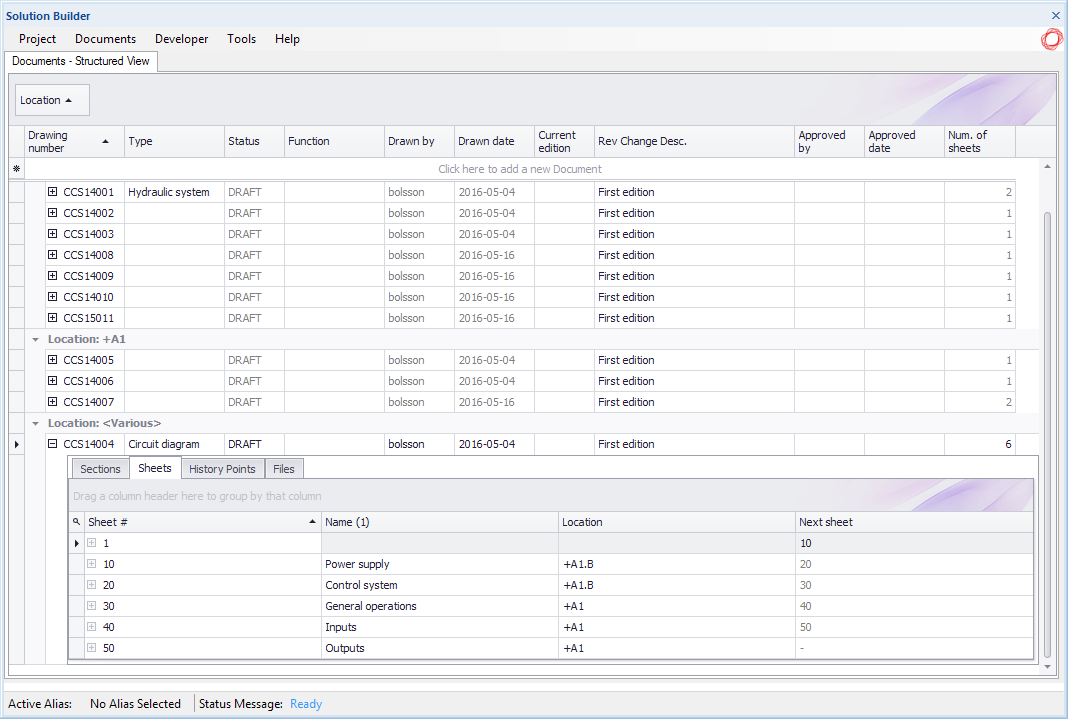
Figure 1. An example of the user interface where the projects all documents is showned, grouped on Location, sorted on Drawing number and where one document is expanded to show its sheets
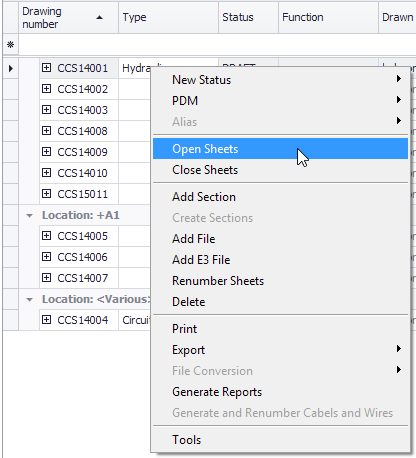
Figure 2. An example of a right click menu on document level
REPORT MANAGER
The Report manager modules comes with a number of predefined report configurations in three main classes:
- Device reports can be typical a “Bill of Material” or a “List of components” were E3 devices will be listed summarised on any property or listed instantiated
- Connection reports can typical be a “Cable list”, a “Connection list” or a “Harness report”. The purpose for the reports can differ but for example to place cables, connect cabinet wires or build a harness
- Document reports can typical be “List of content” that list sections and sheets of a document or “List of documents” that lists documents of a project
All reports can include a differential list to indicate changes between revisions. The output format is E3 sheets or Excel which both can be turned into PDF format. A report can result in a separate document or can be a part of a document.
To generate a report in a project two major things is a demand, first a report configuration and a report definition.
- The report configuration is normally defined on a site level but can be unique for a project or a type project. The configuration defines for example what kind of objects that should be included or excluded in the report, how to sort and group records and finally what object properties that should be printed out
- The report definition is like a report instance in the project. Here it is possibly to filter out by designations what objects that should be included in the report. The same configuration can be used several times with different designation filters.
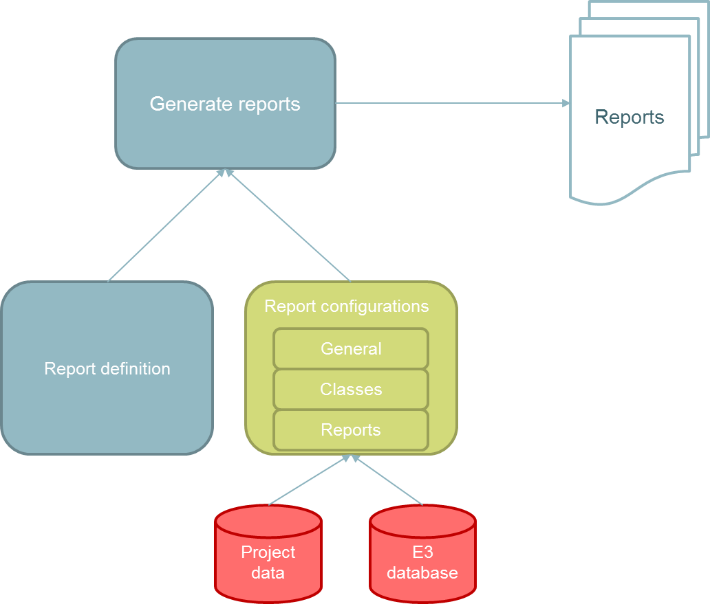
Figure 3. Principle for report generation
All supplied report configurations can be modified by a site administrator or project users. Completely new configurations can also be made. See more about this in the episode Configuration interface.
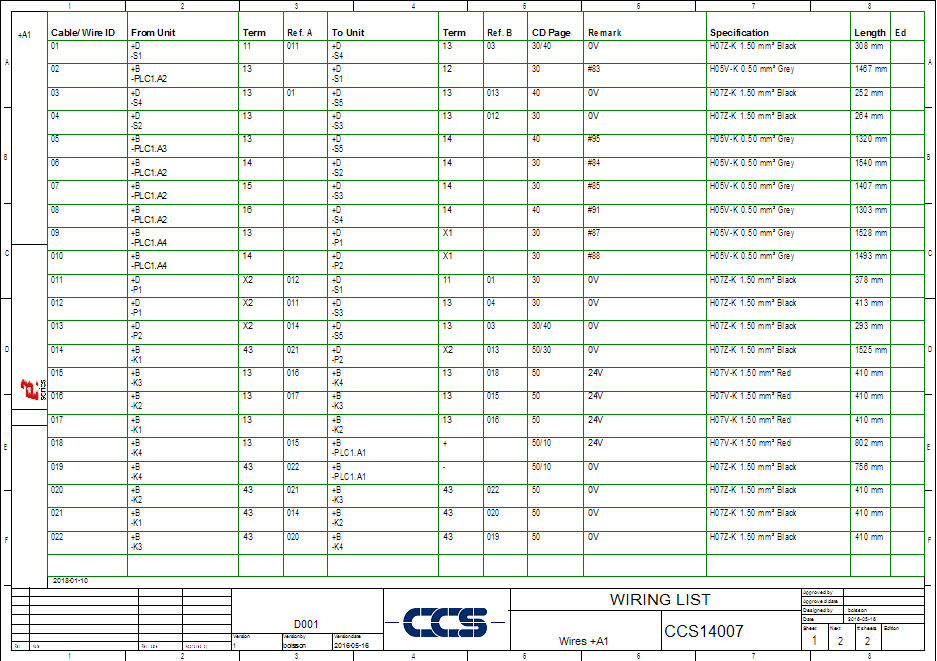
Figure 4. Example of the pre defined Wiring List in Solution builder
DOCUMENT MANAGER
With the Document manager module E3 sheets will be organised into document objects. A document can also be structured into several sections for example some drawing sections and some report sections.
As an example there could be several cabinets with different location designations in an E3 project.
We would like to create one document per cabinet with the same document structure. In the default configuration of Solution builder one such document type is configured including sections for Content list, Circuit diagram, Component list and Wiring list. One action by the user to create this document with a correct designation all sections will be created at once with corrects filters for the report sections.
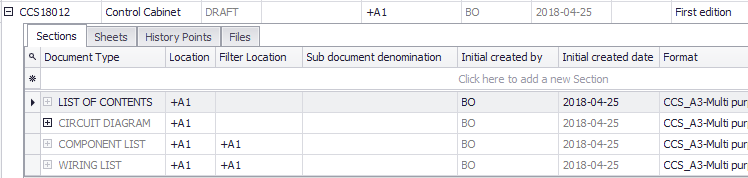
Figure 5. Example from the default configuration with a document of type Control Cabinet consist of four pre defined sections
All document properties are simply managed by the user for a single document or for a multiple selection of documents.
To a document external files can be related. The files can be generated and related to a document by Solution builder when generating reports to Excel or when creating a PDF file of the document. A file can also manually be related to the document by the user.
Files can be stored in the E3 project or there can be a link to a file in the file system.
Status management
A document workflow can be defined with any number of status for the documents and with a configurable set up of paths between the statuses. For each path a configurable sequence of actions can be performed with selected documents. Example of actions is to generate reports, create PDF file, change status, set signatures and dates, send e-mail and so on.
This means that an internal document archive can be realised. Documents can individual be released and revised with control of when a sheet or a property can be edit. Revision history can be stored together with a file history.
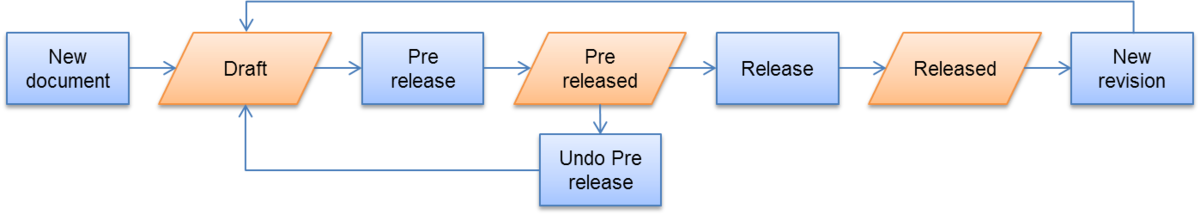
Figure 6. The default document workflow with three status
The status management is prepared to be integrated with any external document archive and for the PDM system Aras a standard connector exist.
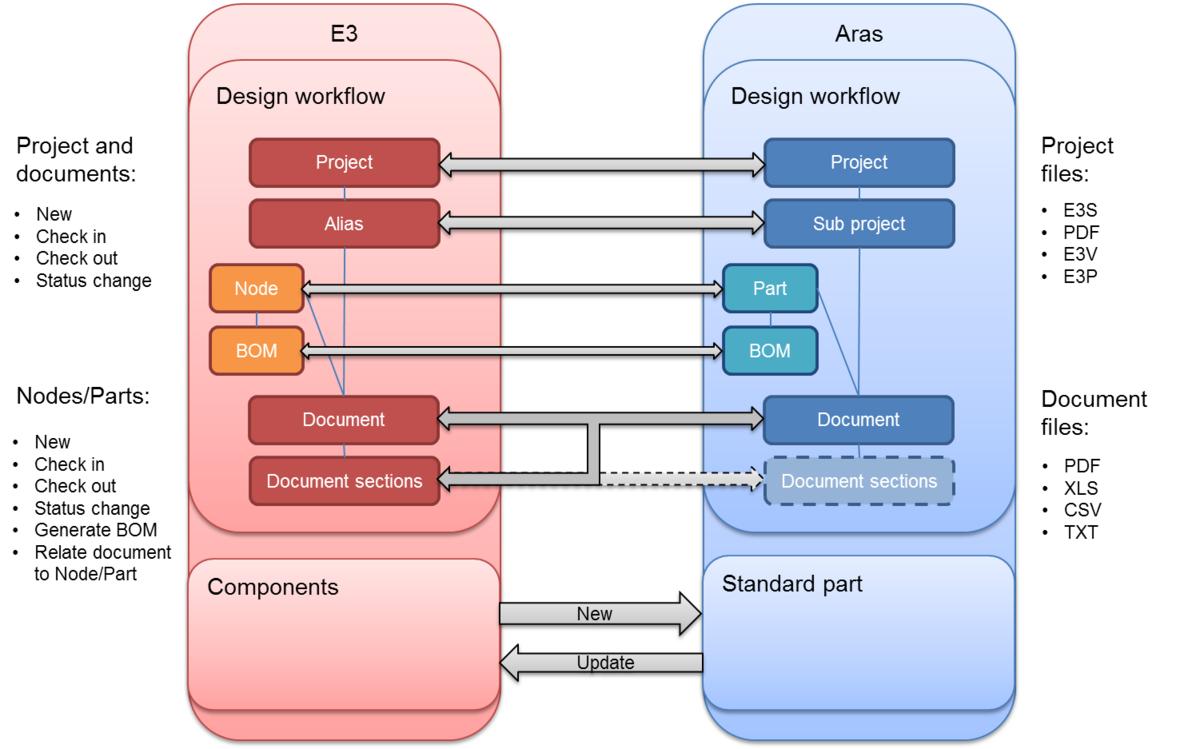
Figure 7. A view of the standard connector for Aras
CONFIGURATION INTERFACE
Solution builder comes with a default configuration for general purpose. These configurations can be changed on site level and on project level.
Some changes of configurations is made at site implementation together with a CCS business consultant.
Some of the configurations can be changed at any time by a site administrator or by a user within an user interface. What changes a user can do is defined by the access group the user belongs to. What configuration keys that should be able to change on site level respectively project level is defined at site implementation.
For example all report configuration is available from the configuration interface. Wizard dialogs helps the user to change the report configuration.
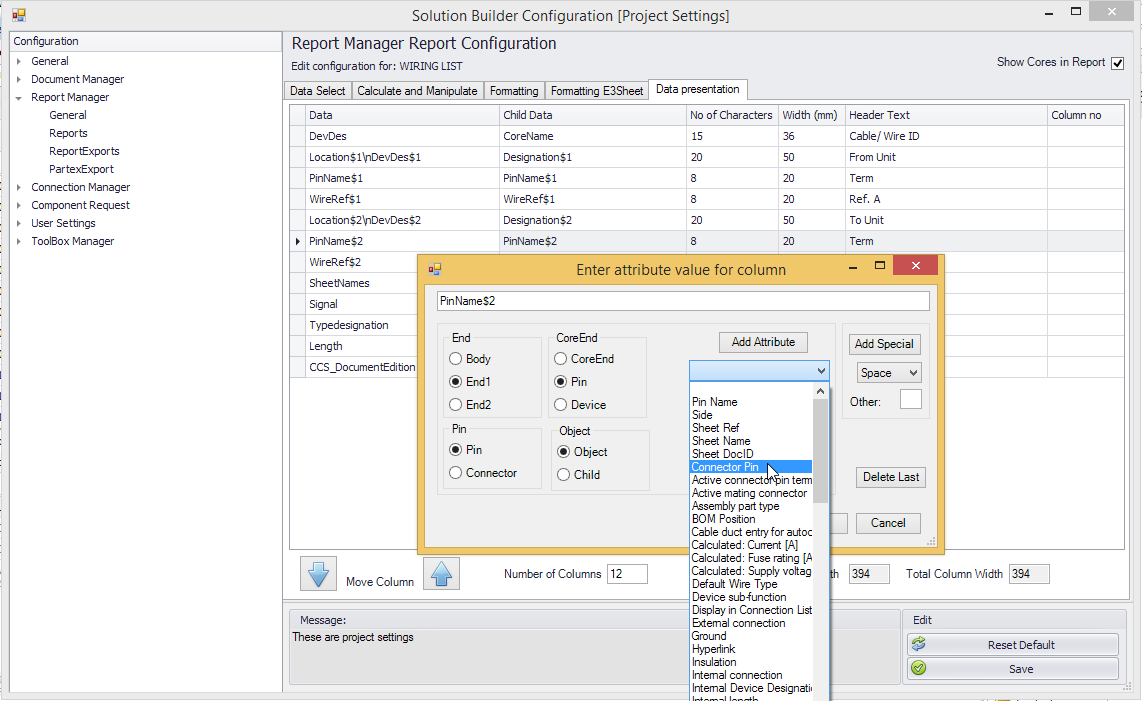
Figure 8. Example from the report setup with a wizard dialog to find correct property for the report
OTHER MODULES
Project manager
With the Project manager module the user manage project properties and project status in a similar way as for documents. Project manager is also a part of the Aras connector.
Cable manager
In Cable manager all connections can be managed in a view similar to the E3 Connection Table. Multiple select is possibly when changing property data.
Special feature for Partex-users is to select ferrules to be used for selected cable ends or core ends.
Another feature is to define fictive connections for core ends and wire ends that is not realised in E3 but should be present in connection reports like PE or ISOL.
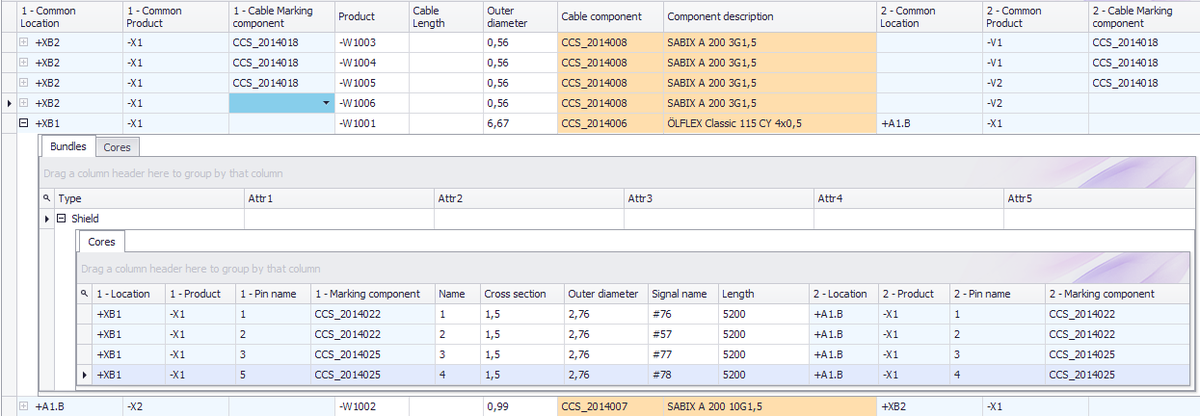
Figure 9. The cable view in Cable manager with one cable expanded to show bundles and cores
Connection manager
The Connection manager is first of all meant to be used to name wires and cables according to configurable rules. It can also be used to create the physical connections at the same time. For this purpose E3.Panel+ can be used in cooperation.
Connection names can be locked to prevent changes when renumber new or changed designs.
With the module comes also an export to Partex-format that can be performed on the complete project or on parts of the project.
Project configurator
With the Project configurator it is possible to configure a project based on options and variants. The module will have the possibility to apply rules of configurations. It is also possible to integrate with external configurators where the Project configurator will be used as a run-time solution automatically creating projects.
Component request
With the module Component request a role based workflow can be set up to support requests, creation and release of new symbols and components. The workflow can include revision management of symbols and components. A request object includes a number of specific and free properties as well as URL and file links.
The module also includes a check feature to check if correct line types, levels, fonts and so on is used for respectively features of a symbol. It also checks if demand attributes are used.