E³.Harness Analyzer
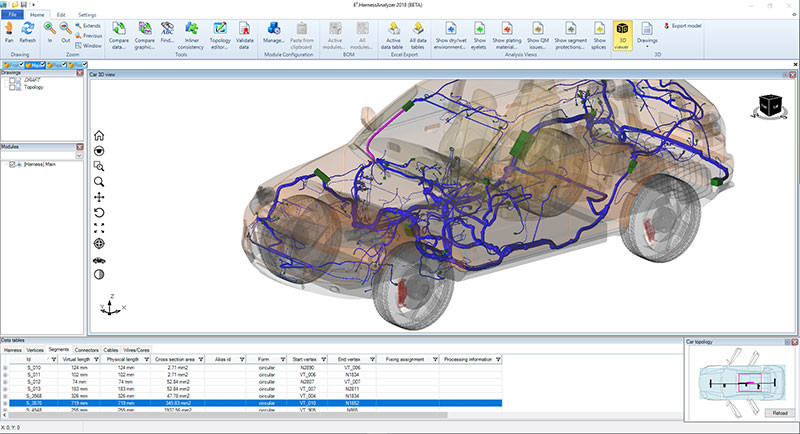
Smart collaboration for the automotive harness industry
E³.Harness Analyzer is a powerful tool for viewing and analyzing harness drawings in the HCV container data format. HCV is an extension of industry standard KBL (physical data model) and SVG (vector graphics) data. A key benefit is the ability to manage configurations based on modules for customer-specific harnesses (KSK).
These features provide a new level of ease-of-use when sharing the comprehensive harness design model and documents with internal or external project teams.
HARNESS DESIGN COLLABORATION
E³.HarnessAnalyzer paves the way for harness design collaboration in the demanding automotive, special vehicles and wider transportation industries. It is easy to use and allows efficient viewing, browsing, analyzing, validating and commenting on the design model and related drawings generated by today’s growing number of authoring tools. The tool enables OEMs to optimize their process chain and collaborate with their suppliers. It allows detailed harness data to be made available to all stakeholders, such as release engineers, quality inspectors and production planners.
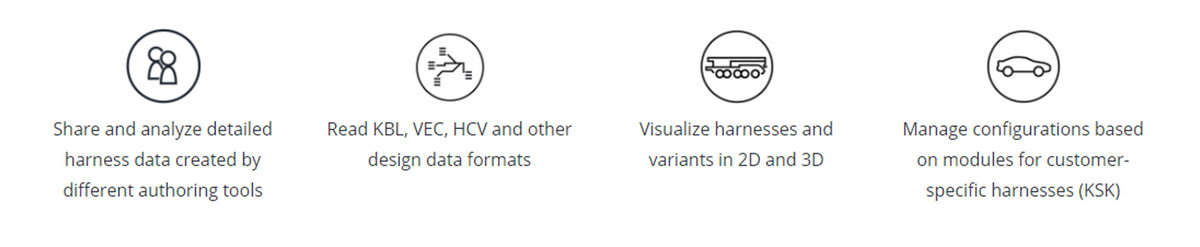
E³.HARNESS ANALYZER KEY FEATURES
- ANALYZE HARNESS DESIGNS IN 3D: Leveraging the 3D-coordinates in the imported data (KBL, VEC or PLMXML), E3.Harness Analyzer can render harnesses as a full 3D model. When a 2D drawing is included in the import data (HVC or DSI), the tool can also visualize the detailed 2D-drawing in high resolution and XXL-scale formats (e.g. 1m x 60m).
- SEARCH FOR DETAILS IN LARGE DESIGNS: With today’s large designs and drawings, the search function has become a major day-to-day requirement. E³.HarnessAnalyzer supports this with a powerful search engine functionality across all technical objects of a design.
- COMPARE CHANGES: Design collaboration typically involves fast manual detection of changes made by other designers when a new harness drawing version is released. E³.HarnessAnalyzer quickly and automatically compares two versions of same document and cross-highlights the drawing to show differences. Results may be exported to Microsoft Excel.
- REDLINING & MARK-UP: With E³.HarnessAnalyzer users can mark-up documents with textual comments structured by classes such as “error” or “confirmation”, which are displayed as flags in the drawing. All annotations can be exported for downstream processing, such as design review in the original authoring system or archiving for change management.
- MODULAR DESIGNS: Master harness drawings may contain module families along with their modules. E³.HarnessAnalyzer displays the related information on module families and modules according to STEP AP212 KBL data structure, including the module history. The module structure can be used to filter the information in views and lists for a single module or any combination of modules.
Read more about E³.HarnessAnalyzer on the Zuken Blog
E3.HARNESS ANALYZER GUIDED TOUR
See how E³.HarnessAnalyzer allows viewing, browsing, analyzing, validating and commenting on the design model and related drawings:
3D Visualization
E³.HarnessAnalyzer supports the display of wire harnesses as both 2D and 3D structures. The 3D capability is based on 3D coordinates that are specified in KBL, VEC or PLMXML structures.
Leveraging these coordinates, E³.HarnessAnalyzer generates a dynamic 3D representation that is directly coupled to the KBL data model.
Schematic compilation
In addition to topological information, KBL, VEC and PLMXML data also contain connectivity information of wire harnesses and their components. Leveraging this information, E³.HarnessAnalyzer can generate schematic views applying user-defined filter criteria.
The schematic is then automatically compiled in a fraction of a second. The generated diagram is fully linked to the 2D and 3D view.
Support of Modular Harness Designs
Master harness drawings may contain module families along with their modules. E³.HarnessAnalyzer displays the related information on module families and modules according to STEP AP212 KBL data structure – module history information included.
The module structure can be used to filter the information in views and lists for the content of a single module or an arbitrary combination of modules.
Support of Modular Harness Designs
Master harness drawings may contain module families along with their modules.
E³.HarnessAnalyzer displays the related information on module families and modules according to STEP AP212 KBL data structure – module history information included.
The module structure can be used to filter the information in views and lists for the content of a single module or an arbitrary combination of modules.
CONTACT
Please enter your information and we will contact you shortly.